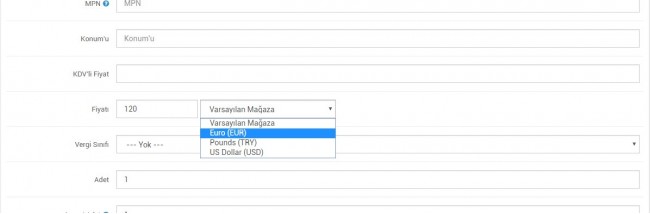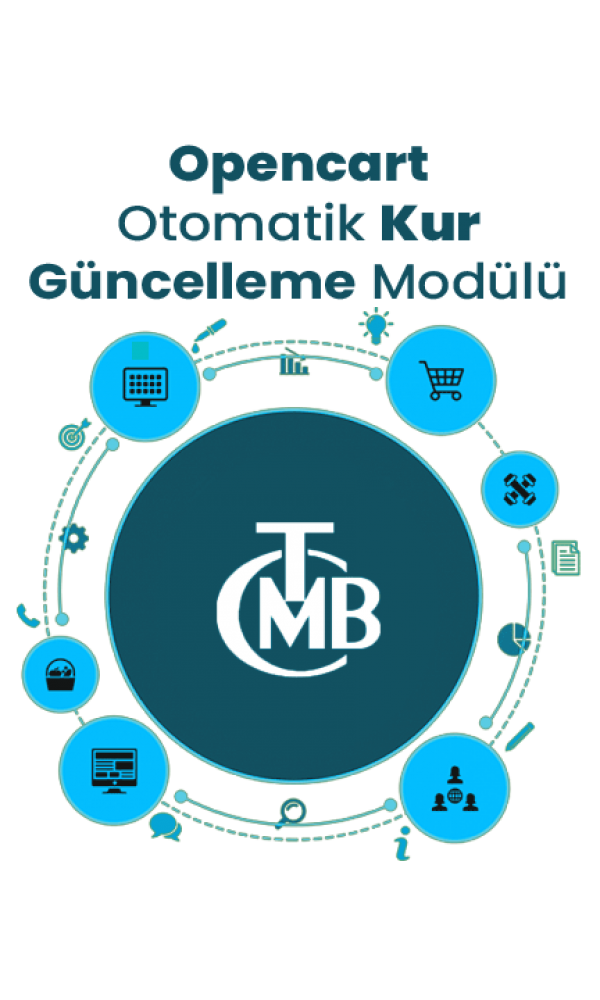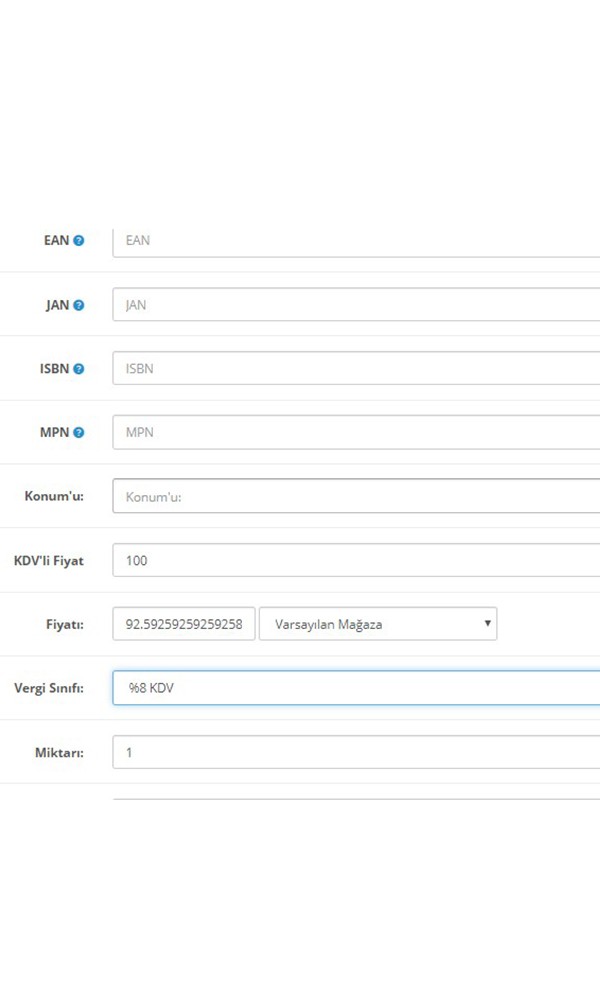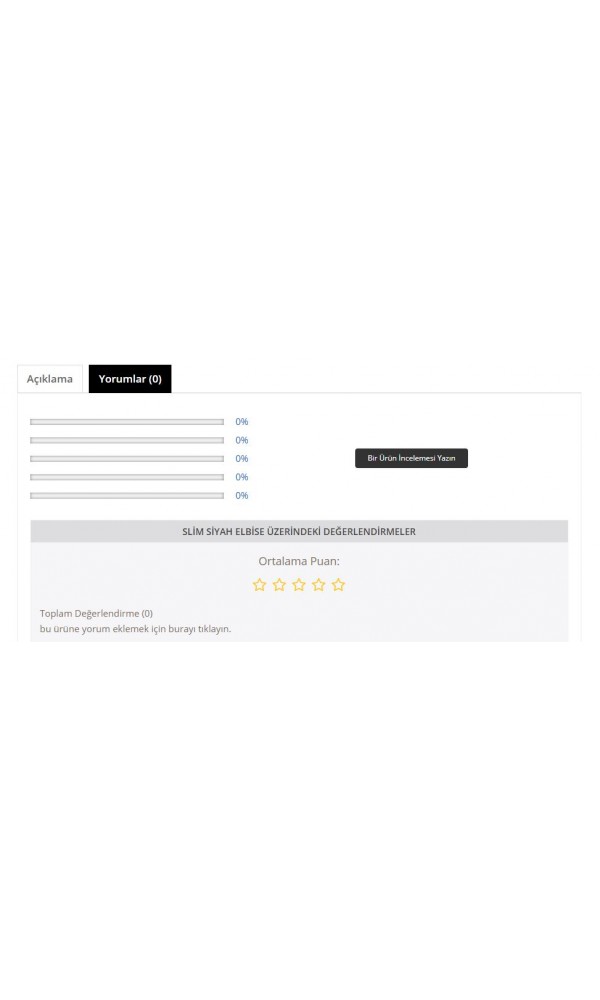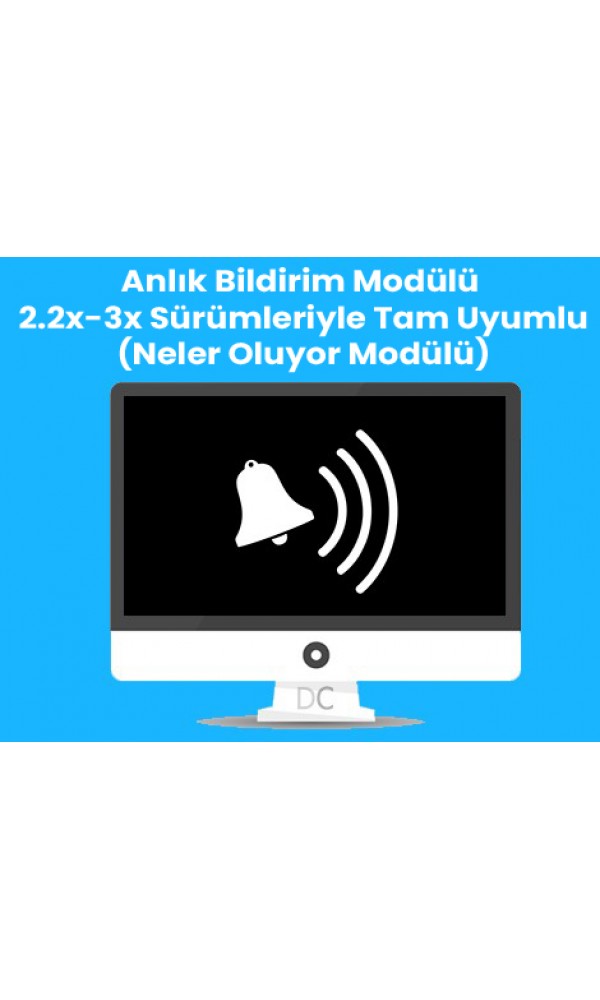- 400.00 TL
320.00 TL
The module allows you to choose different currency units when entering prices during the product adding phase.
To add currency to your Opencart site, you can add it from the System > Localization > Currencies section. Whatever currencies are defined in the system, the relevant currencies can be selected.
When customers visit your site, they see prices in the currency they choose.
The module works with Opencart Auto-Install CBRT Module and vqmod.
If you want to activate & deactivate the module, you can act on the vqmod/xml/currency-choice.xml file.
«««««« Related Products »»»»»»
Supplier XML Module
400.00 TL 320.00 TL
Advanced XML Module
400.00 TL 320.00 TL
Google Merchant N11 Trendyol Hepsiburada Akakçe XML
550.00 TL 440.00 TL
Opencart Automatic Install TCMB Module
400.00 TL 320.00 TL
Price Entering Module Including VAT
400.00 TL 320.00 TL
Advanced Comment Review Module
400.00 TL 320.00 TL
Real-Time Notifications
550.00 TL 440.00 TL
Year Make Model - YMM
550.00 TL 440.00 TL